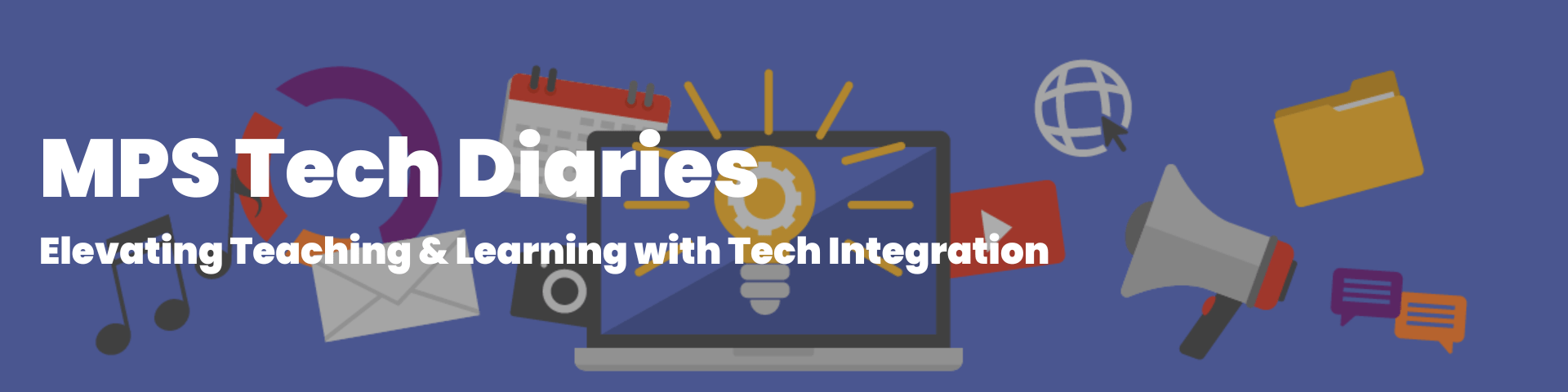Hey everyone! Welcome to the 2023-24 School year and our first 2¢ Tuesday (on a Thursday).
A lot of teachers use Google Slides for their daily slide decks and presentations. Sometimes you find a great image but need it in a different color.
Today, Ben shows how to recolor an image in Google Slides to better match your slide deck, use the same image for different groups, or any number of other ways.
Missed a Two Cents Tuesday post? Click here to see the whole collection!
Have a question about technology integration for your classroom? Schedule a 1:1 tech coach appt, submit it to the blog, or send an email to tech.integration@mpls.k12.mn.us!
Check out the MPS Tech Diaries Blog! It’s 2 Cents Tuesday! Learn about recoloring images in Goole Slides!!! #MPStechnology #MPSteacher #GoogleSlides #Recolor #Images
Tweet