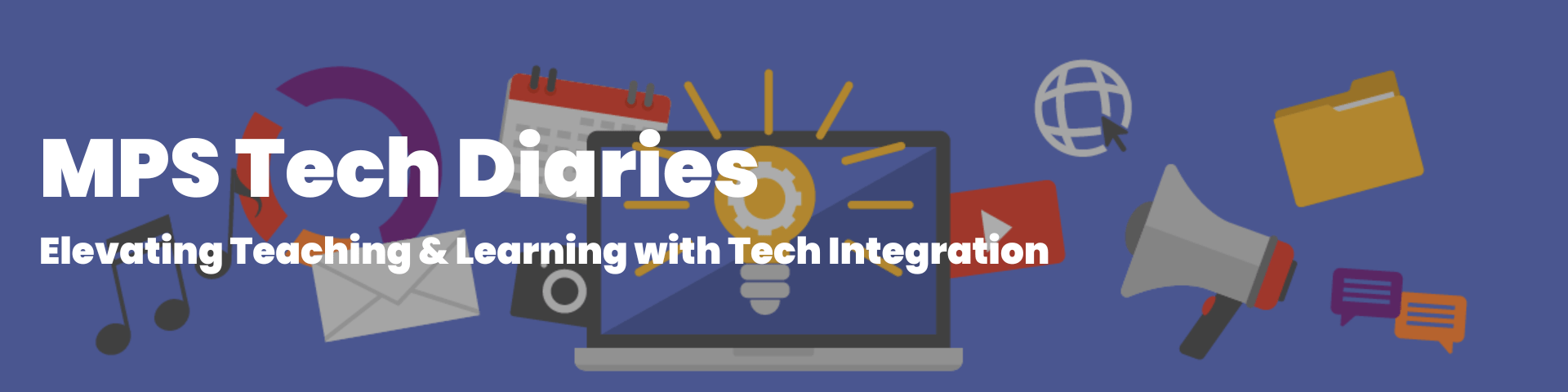Happy Spring! Things are turning green, April has had its showers, and we’re dreaming of May flowers over here in Tech Integration. Today’s Tech Tip Tuesday shows you a few simple tools, like a dice roller, built right into your browser. Enjoy!!! Missed a 2¢ Tuesday post? Click here to see the whole collection! Have […]
Category: Chrome
Mastering PDFs: A Guide to Seamless Edits, Dynamic Annotations, and Supportive Translations
Have you ever tried to alter a pdf document only to be left with frustration? PDF stands for “Portable Document Format” and are often used because they are compatible with most systems and are easy to share. However, because they are designed to be in a stable and consistent format, that also means that they […]
Empowering Multilingual Classrooms: Tech Tools and Resources
Hey there! 🎉 As we wrap up 2023, we’re throwing a virtual high-five to all you rockstar educators. We’re excited about all the fantastic work in tech integration happening in MPS classrooms, and we’re thrilled to share some of our latest adventures! On December 8th, the MPS Technology Integration Team had the privilege of hanging […]
Captioning: It’s for Everyone!
Captioning (closed captioning, CC) impacts everyone’s ability to comprehend information. It’s good for English Language Learners, Deaf and Hard of Hearing students, students who you might not think need them, and just about everyone else. Through the lens of Universal Design for Learning, captioning definitely makes a difference for some students and also takes away […]
Looking for an Avatar?
Starting a new school year gives students the opportunity to start fresh and express themselves anew. With that in mind, a digital avatar, seal, or icon can be a great way for students to share their identity and represent themselves when they share their digital work with their classmates, families, school, or the world. Publishing […]
Live Caption in Chrome: 2¢…Wednesday!
Hi all! Crazy times = our 2¢ Tuesday brought to you on…Wednesday! Ever wish you had live captions when listening to an audio file, watching a video that isn’t captioned? Today Wendy shares how to turn on Live Caption in Chrome so everyone can easily view captions where there previously were none. Also, please remember […]
Taming The Tabs
Hi there! Welcome back to another week of MPS Tech Diaries! By now you are deep into teaching and learning for the year. Hopefully, our blog is helping you discover some new technology and ways to do things. Today, Ben shares a couple of ways that you can manage the many, many tabs you probably […]