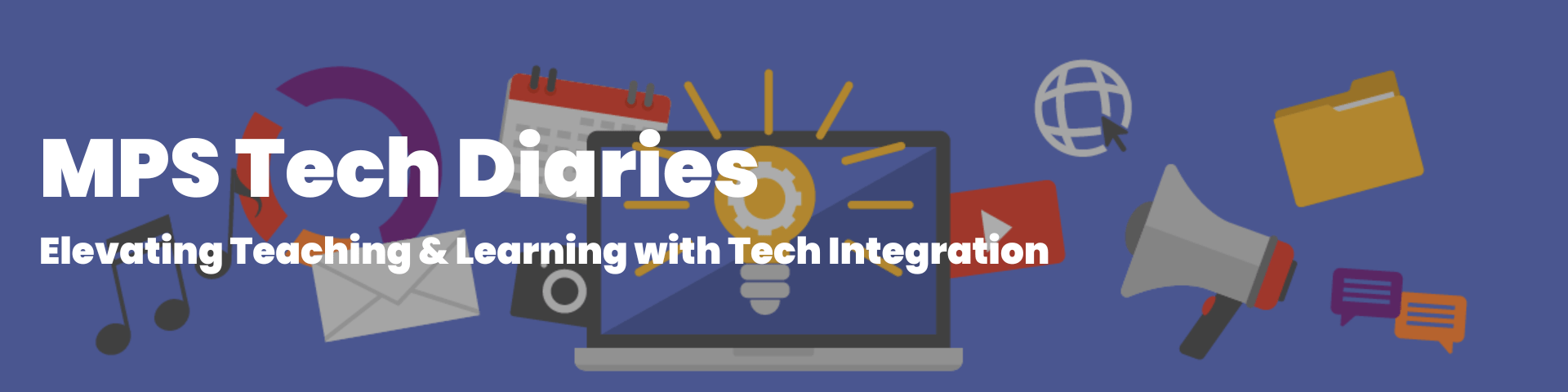You know who truly understands the job of a teacher? Other teachers. We know, the work is hard, and there is nothing like it in the world. Our team thanks and celebrates you and all that you do for your students, their families, your colleagues and communities. Today’s post is our “Teacher Appreciation Week” gift […]
Tech Tip Tuesday: Google Browser Tools
Happy Spring! Things are turning green, April has had its showers, and we’re dreaming of May flowers over here in Tech Integration. Today’s Tech Tip Tuesday shows you a few simple tools, like a dice roller, built right into your browser. Enjoy!!! Missed a 2¢ Tuesday post? Click here to see the whole collection! Have […]
Guiding Students in Navigating the AI Revolution
Recently, we explored the exciting topic of Artificial Intelligence (AI) with tools for teaching where we highlighted how generative AI is transforming the educational landscape by automating administrative tasks, tailoring lesson plans, and tracking student progress. Our journey continues as we turn our focus to AI use with students! In the future, the ability […]
Coming Soon to a Planet Near You: Earth Day
Since 1970, Earth Day has been a global thing: a time to think about, celebrate, and do better for this planet we all call home. More than 1 billion people around the world will turn their focus to Earth on April 22. Today we share some ideas to help bring Earth into focus in our […]
Riding the AI Wave: Transformative Tools for Teaching and Learning
Hey there, educators! You’ve probably heard about Artificial Intelligence (AI) making waves in all sorts of industries, and schools are no exception. In today’s post, we’ll dive into how AI is shaking things up in the world of education. Generative AI is an emerging technology that’s all about making new content. It learns from what […]
Check out the 2004 Spring Break Challenge!
Hey there! Welcome back. So glad you’re here. 🎉 Leading up to Spring Break 2024, the MPS Technology Integration Team is hosting our Spring Break 🏖️Challenge here on the blog. It’s a chance to explore and learn about different EdTech tools, AI, and technology integration. You can see all the info on last week’s post. […]
Spring Break Learn Something New Challenge: Elevating your Ed Tech Skills for Spring!
As you approach a much-deserved spring break, the MPS Tech Integration Specialists hope you use that time to rest, have fun, and rejuvenate. Spring Break also offers some time to learn new information and skills so we are introducing the Spring Break Learn Something New Challenge! What is the MPS Spring Break Learning Something New […]
Bringing March Madness Spirit Into Your Classes!
March. A month that brings a few things that are hard to escape, whether fans or not: Daylight Saving Day, St. Patrick’s Day, Brain Injury Awareness Day, National Water Day… and of course, the NCAA March Madness that is about to take over streaming services while talks of “brackets” fill the air. Fan? Not? Either […]
Easy Peasy Tech Integration
Well, hello there! Welcome back to the blog. So glad you stopped by. This week, the Tech Integration team throws 3 ideas at you for easy peasy tech integration. Each of these takes just a little bit of time to figure out for you, is fairly straightforward for students, and can be used with almost […]
Tech Tip! Share Classwork and Templates Easily in Google Classroom
Welcome! Today’s Tech Tip Tuesday (on a Wednesday!) shows you how to share classwork from classes in Google Classroom with other teachers in your organization, without the need to add them as a co-teacher. Missed a Tech Tip Tuesday post? Click here to see the whole collection! Have a question about technology integration for your […]