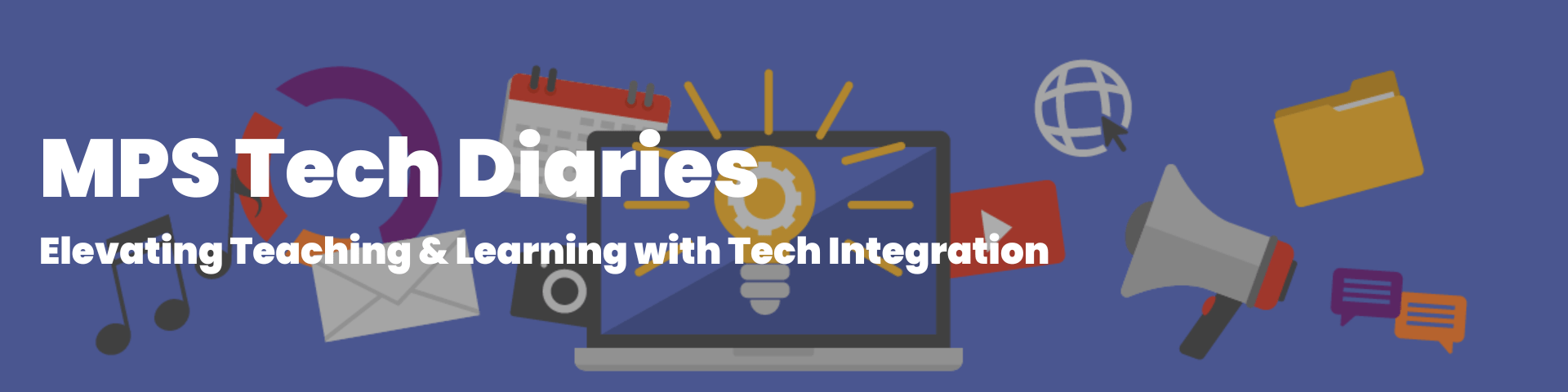🚨 UPDATE (Oct. 2024)
Figjam is NOT an option. They are not in compliance with the Minnesota Student Data Privacy Agreement.
The two MPS-approved tools are:
Please reach out to us if you want help with either of them.

Ooh, just a few weeks left of the school year. Thanks for taking some time to visit the blog in your busy schedule!
You’ve probably heard, with much sadness, that Jamboard is sunsetting. In October, we won’t be able to create new boards. On December 31st, it goes away completely.
You can read more about Jamboard going away here.
So, what’s a Jamboard-loving teacher supposed to do? Glad you asked! Read on!!!
(And, if you find tips like this helpful, please click the “Sign Me Up!” button on the right, we’ll keep you connected all year long!)
Saving Jamboards
Option #1 – PDFs

One option for saving your Jamboards is to convert them all to PDFs (or PNGs). This is handy for just keeping a record of your boards but you lose all the interactive functions of the boards. You have to do this for each board individually.
On the board you want to download, click the 3 dot menu in the upper right, then click “Download as PDF.” If it were me, I’d make a “New Folder’ to hold all my Jamboard downloads. Read more about downloading.
Option #2 – Figjam
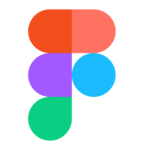
Another option for saving your Jamboards is to migrate them to Figjam using their handy dandy importer. Using this method allows you to keep all the functionality of your boards in a new system. Also, you can migrate all your boards at one time. Read more about migrating.
Below is a short video explaining how:
⚠️ IMPORTANT NOTE: Figjam is not currently approved for use with MPS students. At this time, students cannot create accounts with Figjam.
🙂 As teachers, you can use Figjam to house all your boards until something is approved.
We are working with Figjam and MPS Legal to ensure that Figjam meets the Minnesota student data privacy laws.
Jamboard Alternatives
Option #1 – Google Slides
You can get Slides to function similarly to Jamboard. We’ve been in several meetings where the host (teacher) shares a slide deck pre-formatted with “sticky notes.” From there, attendees (students) can copy a box, move it around, and start typing.
Try it out as a student on our sample board.
As a teacher, to make more slide space on your screen, you can hide the “drawer” that has all the slides, minimize the speaker notes, and collapse the toolbar. You can read more about maximizing space on the Control Alt Achieve blog.
Here’s an example slide that you can claim as your own. When using it with students, be sure to share the slide deck and not use presentation mode.
Jamboard Alternative #2 – Canva Whiteboard

Canva for Education (registering information) has a whiteboard tool that is similar to Jamboard. Please make sure that you are using Canva for Education because they love teachers and give us most of their resources for free!
Step 1: Set up a Canva for Education Account.
Step 2: Try it out as a student on our sample board.
On the sample board, click on “Elements” in the left column, and add “Sticky Notes” from there.
Start your own board here. You can start with a blank board or there are over 300 templates that you can choose from.
🎉 There you go! Saving Jamboard files. Replacing the Jamboard app.
If you want to learn more or chat about Jamboard ideas (or anything else tech integration) with someone from the Tech Integration team, schedule some time with us! Use the button below or click here.
Thanks for reading!

Jamboard Sadness 😢 And options 🙂 Jamboard is going away and we’ve got a couple of ideas for both saving your boards and replacing Jamboard in the fall. Learn more on the MPS Tech Diaries blog: mpstechdiaries.edublogs.org #TechTools #TechIntegration #DigitalLearning #k12 #mpsteacher #jamboard #figjam
Tweet