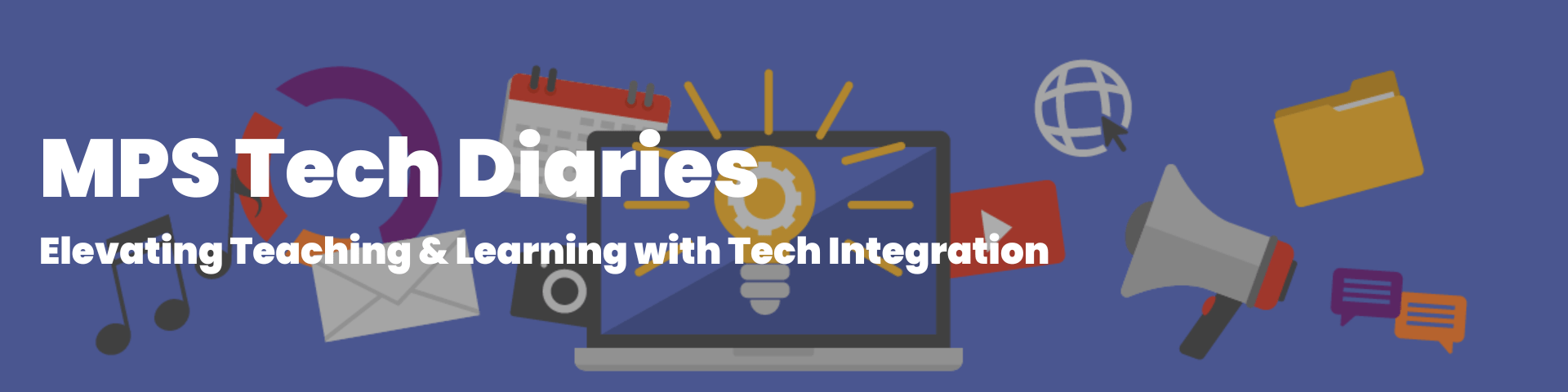Have you ever had an idea about something you wanted to do with your students but weren’t sure how to make it a reality? One of the many supports our team offers to MPS staff is 1:1 support (virtually or in-person) around educational technology and technology integration for all staff.
And, if you’re thinking, “That sounds great, but what could that look like for me?” or “I would like to try more things, but I don’t know what to ask,” don’t let that stop you from requesting a 1:1!
We love questions like “How could we…” or “Is there a way to…” and we cherish the conversations and explorations that follow!
What might a 1:1 look like? Here’s a peek into my recent 1:1 meeting with a fantastic high school teacher who reached out with some ideas…
I received an email from a teacher who was looking for three things: first, a way to “create listening libraries” for her students and “build a speaking repository using something other than Flip” (formerly Flipgrid). Second, “something that just makes recordings that can be uploaded to Google Drive,” and third, to “easily make listening videos for [her] students that would be accessible in Drive, Google Classroom, or something similar.”
With that shared insight, I did some brainstorming and a week or so later we sat down to chat. We discussed the teacher’s students (all multilingual) and reviewed the goals shared in her initial communication. We quickly identified Google Slides as a comfortable platform for the teacher and students alike.
By the end of our 1:1, we had created a workflow for her to create audio files that could be published on a Google Slide as a soundboard, used as a drag-and-drop activity (on a Promethean Board or by students on their Chromebooks), or shared via a Google Folder.

In the days that followed, the teacher created and implemented her own activity. She then followed up via email with a couple of questions, and we are working together to complete our processes.
Personalized, individual support and powerful technology integration strategies to support students. Big wins!
Do you have some of those incomplete, “I wonder if I could…” or “I would love for my students to…” thoughts? Or Reach out and schedule a 1:1 with us or, check your email for that Technology Integration quarterly newsletter to see who your school’s designated Technology Integration Specialist is and email them! We would love to partner with you and explore engaging and positive ways to support you and your students with powerful and effective technology integration strategies.

PS – thank you to the high school teacher for giving the thumbs up to share an overview of our collaboration! 🙂
The MPS Tech Integration team offerers Individualized support for effective technology integration strategies for MPS educators! Schedule some time with us! #mpsteachers #techintegration
Tweet