As you approach a much-deserved spring break, the MPS Tech Integration Specialists hope you use that time to rest, have fun, and rejuvenate. Spring Break also offers some time to learn new information and skills so we are introducing the Spring Break Learn Something New Challenge!
What is the MPS Spring Break Learning Something New Challenge?
An opportunity to explore EdTech Tools, AI, and Technology Integration by completing online learning sessions for a chance to win an EdTech prize!
How Does It Work?
Participants can choose from 12 learning session options across four different categories listed on the grid below by clicking on the session name in the grid. Each session takes approximately 30-60 minutes to complete.
Once you finish a learning session, complete the Spring Break Learning Challenge Form to be entered to win a prize. For every learning session completed, you earn one entry into the prize drawing. The more you complete, the higher your chances of winning!
Enter to Win
Once you have completed a learning session from the grid above, complete the Spring Break Learning Challenge Form to be entered to win!
The form must be completed by Wednesday, April 24th, 2024. Winners will be announced the week of April 29, 2024 and will receive a prize bag full of EdTech gear!

We hope you can combine relaxation with time to grow your EdTech knowledge through the Spring Break Learn Something New Challenge!
Good luck and Happy Learning!

MPS Tech Integration Specialists
Looking for more ways to leverage technology in meaningful ways that support teaching and learning? Set up a 1:1 appointment with a MPS Technology Integration Specialist!
Reading to Learn Something New this Spring Break? Check out how in this post from MPS Tech Integration Specialists! mpstechdiaries.edublogs.org/ #MPStechnology #MPSteacher
Tweet
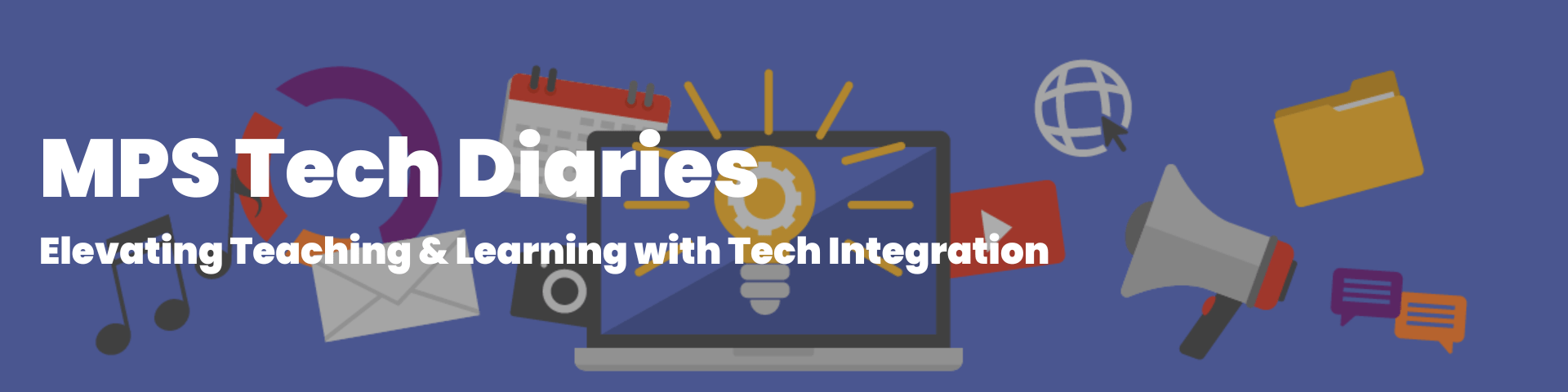
How do we access the slide?
Hi Laurie! One of us will reach out to you to help problem solve – we want to make sure you are able to view the grid!